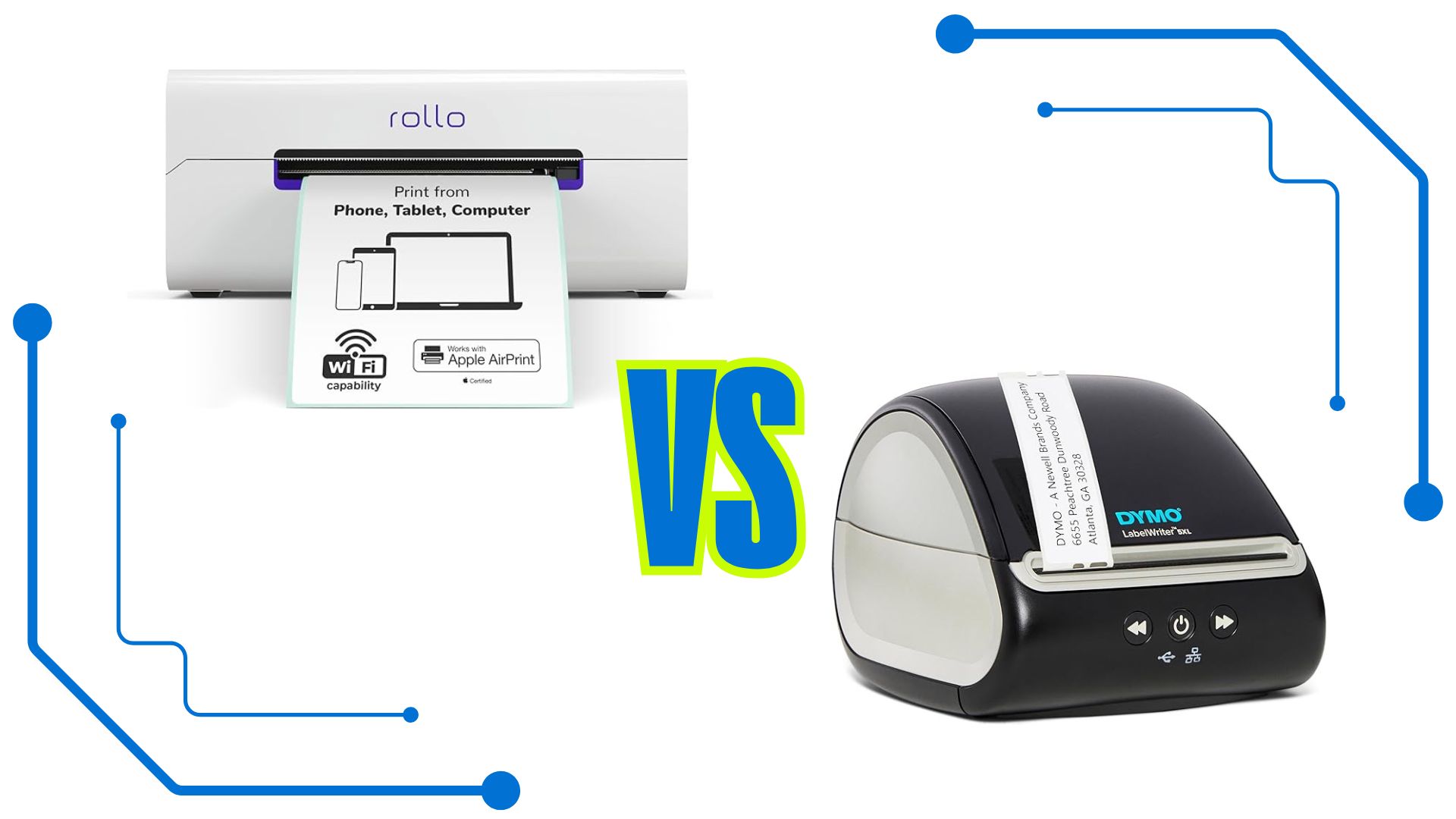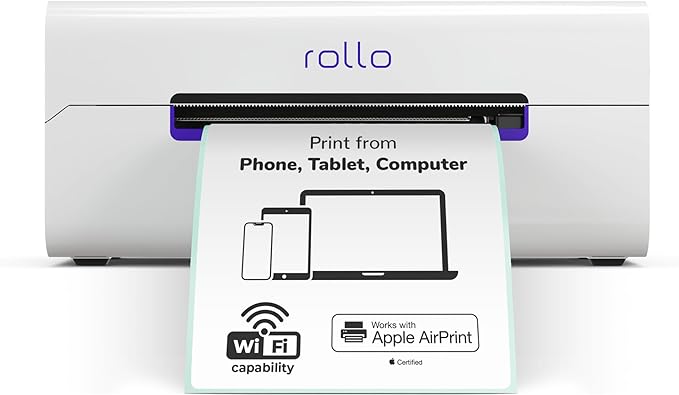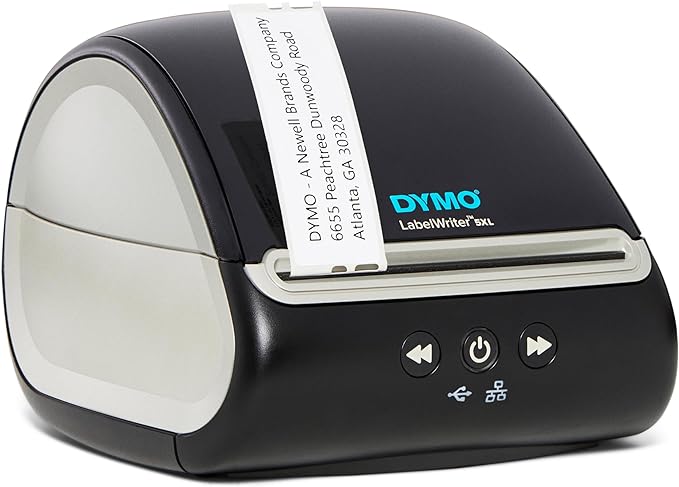Picking the right label printer for 4×6 shipping labels often comes down to two big questions: do you want the most seamless, driver-free wireless experience from phones and tablets, or do you want a familiar desktop unit that’s easy to plug in and go—while understanding the long-term costs? The Rollo Wireless X1040 and the DYMO LabelWriter 5XL are both capable 4-inch, direct-thermal printers (no ink or toner) that crank out carrier-ready labels for USPS, UPS, FedEx, and more. Where they differ is philosophy. The Rollo X1040 is built for modern, multi-device workflows with true Apple AirPrint support over Wi-Fi and fast 150 mm/s output—roughly one 4×6 per second—plus over-the-air firmware updates so it keeps improving with no cables. The DYMO LabelWriter 5XL, by contrast, is a 300-dpi desktop label printer that integrates with popular marketplaces and shipping tools and ships data over USB (and certain 5XL bundles add LAN/Ethernet).
A crucial policy difference: DYMO’s current 5-series (including 5XL) uses Automatic Label Recognition via an RFID chip in the label core, which means you must use DYMO-brand labels; third-party labels and even pre-2020 DYMO rolls don’t work. That increases ongoing media costs versus open-ecosystem printers like Rollo, which accept generic 4×6 rolls or fanfold stacks. If you value frictionless AirPrint from iPhone/iPad and flexibility on label sourcing, Rollo is compelling. If you prefer a 300-dpi desktop unit and are okay with branded media, DYMO 5XL remains popular and widely supported across platforms.
| Specification | Rollo Wireless X1040 | DYMO LabelWriter 5XL |
|---|---|---|
| Printing technology | Direct thermal (no ink/toner) | Direct thermal (no ink/toner) |
| Max speed | 150 mm/s (≈ 1 label/sec) | Up to ~53 labels/min (4×6), model/driver dependent |
| Resolution | 203 dpi | 300 dpi |
| Max label size/width | 4.1″ wide (supports 4×6) | 4×6 “Extra Large” labels supported |
| Connectivity | Wi-Fi + Apple AirPrint, USB; OTA updates | USB standard; some 5XL SKUs add LAN/Ethernet; DYMO Connect software |
| Media policy | Open—works with generic direct-thermal 4×6 (rolls/fanfold) | DYMO-brand labels only (RFID Automatic Label Recognition) |
| Typical buyer | Mobile-first, mixed devices (iOS/iPadOS/Mac/PC/Chromebook) | Desktop shippers who want 300-dpi text/graphics and DYMO software |
Design & Setup
Rollo Wireless X1040 is engineered for minimal friction. You put it on Wi-Fi, and because it’s Apple AirPrint-certified, any iPhone or iPad on the same network can print natively—no drivers, no custom app needed. That’s a huge win if your packing station is literally an iPad on a stand next to a scale. Rollo’s over-the-air (OTA) updates mean firmware features and bug fixes arrive automatically, and auto label detection calibrates to different sizes with minimal waste. For mixed Apple/Windows/Chromebook shops, it feels modern and fast to onboard.
DYMO LabelWriter 5XL leans into the classic desktop label-maker vibe. You connect via USB (or an Ethernet-enabled 5XL bundle) and drive prints through DYMO Connect or integrated partner workflows. DYMO markets the 5XL as a one-stop e-commerce solution for printing 4×6 shipping labels straight from major marketplaces (Amazon, eBay, Etsy, Poshmark). It’s a comfortable, familiar setup if you spend your day at a computer.
Features
Rollo’s AirPrint is the star—it removes the “install driver” step completely on iOS/iPadOS and plays nicely with Mac and PC too. The 150 mm/s engine can keep pace with bursty pick-pack cycles, and OTA updates reduce maintenance overhead. Because Rollo accepts standard 4×6 direct-thermal labels from many suppliers, you can optimize for price, adhesive, and top-coat without worrying about compatibility flags.
DYMO’s feature story centers on 300 dpi output (nice for small logos and dense text) and a tight software workflow with Automatic Label Recognition that shows how many labels you have left. However, that convenience is tied to an RFID requirement: the 5-series reads the chip in DYMO-brand rolls and will not print on unlabeled third-party media. If you love DYMO’s interface and want the look of high-contrast, 300-dpi text, it’s a plus; just be aware you’re committing to DYMO consumables.
Performance
In day-to-day shipping, both printers are quick enough that the bottleneck is usually your network, workstation, or shipping app—not the printhead. Rollo’s 150 mm/s translates to roughly one 4×6 per second once your workflow is dialed, and it’s impressively consistent over Wi-Fi thanks to the AirPrint pipeline.
DYMO quotes 300 dpi output and marketplace integrations designed to streamline label generation. Shopify’s hardware listing pegs the 5XL around ~53 labels per minute in shipping use, which is plenty for small operations; reviewers often note crisp barcodes and text. In practice, for a single user printing batches of a few dozen labels, both will feel snappy. Where DYMO can shine is small QR codes or tight fonts (receiving labels, SKU stickers) where 300 dpi adds clarity; for carrier 1D and 2D barcodes, 203 dpi on Rollo is industry standard and fully compliant.
Costs
This is the fork in the road. Both machines are direct-thermal (no ink/toner), so your recurring spend is labels. With Rollo, you can buy generic 4×6 labels (rolls or fanfold) from many vendors and tune cost/quality to your needs. That open ecosystem helps keep cost per label low over thousands of shipments.
With DYMO 5XL, you are locked to DYMO-brand labels because of the RFID Automatic Label Recognition system. Third-party and pre-2020 DYMO rolls (without RFID) will not work. That means your long-term cost is tied to DYMO’s supply pricing—even if street prices are competitive today, you have less leverage to switch suppliers later. On the flip side, some sellers appreciate DYMO’s “always knows what roll is loaded” convenience and the predictability of official supplies.
Hardware pricing fluctuates, but it’s common to see the Rollo X1040 and DYMO 5XL in a similar upfront band. The biggest lifetime cost difference is media: open vs branded. If you ship a lot, run the math on labels per month × 12 months × 3–5 years.
Verdict
Winner for most small online sellers and mobile-first teams: Rollo Wireless X1040. It’s the most frictionless label printer for iPhone/iPad (true AirPrint), is very fast at 150 mm/s, updates over the air, and gives you total freedom to buy 4×6 labels wherever you want. Choose the DYMO LabelWriter 5XL if you strongly prefer 300-dpi output, love the DYMO Connect workflow, and you’re comfortable committing to DYMO-brand labels for the life of the printer. If open consumables and driver-free printing matter, Rollo is the safer long-term bet.
FAQ
Are both printers inkless?
Yes. Both are direct-thermal printers, so they use heat-sensitive labels and never require ink or toner—only label media.
Can I print from an iPhone or iPad?
Rollo Wireless X1040 is Apple AirPrint-certified, so you can print natively from iOS/iPadOS with no drivers. DYMO 5XL prints from desktop apps and certain mobile/partner workflows but is not an AirPrint-native experience.
Is 203 dpi enough for carrier barcodes?
Yes. 203 dpi is standard for shipping labels and carrier barcodes. You might prefer 300 dpi (DYMO 5XL) if your labels include tiny logos, micro-QRs, or dense fine text.
Do I have to use proprietary labels with DYMO?
With the 5XL, yes. DYMO’s Automatic Label Recognition uses an RFID chip, so the printer will only accept DYMO-brand rolls; third-party or older non-RFID rolls won’t work. Rollo accepts generic 4×6 media from many suppliers.
Which is faster?
On paper, Rollo rates 150 mm/s (≈ one 4×6 per second). DYMO’s 5XL is commonly quoted around ~53 labels/min for shipping labels and outputs at 300 dpi. In practice, both are quick for small-to-medium batches; your device, connection, and workflow will dominate.
Also check out: Rollo Wireless X1040 vs Zebra ZD421d: Which is Better?, Rollo Wireless X1040 vs Brother QL-1110NWB: Which is Better?, Best Label Printers for Small-Biz & Etsy Shipping (2025)