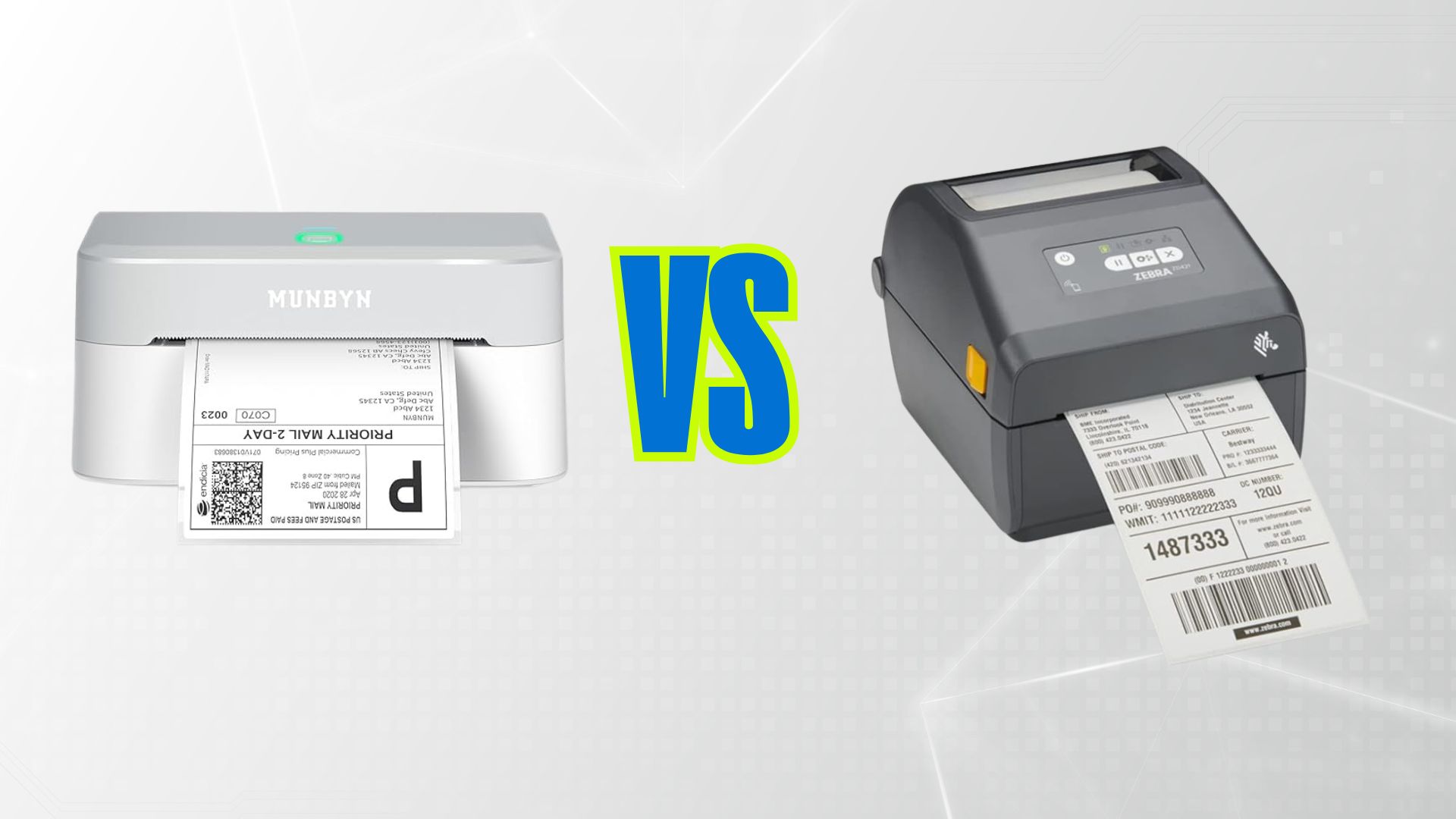Choosing a label printer for 4×6 shipping boils down to environment and priorities. The MUNBYN RealWriter 403B targets solo sellers and micro-shops that want a low-cost, easy setup with Bluetooth/USB and friendly apps. It’s a direct-thermal 4-inch model (no ink or toner) that works with standard labels and is frequently praised as a fast, approachable pick for Etsy/eBay/Amazon workflows. The Zebra ZD421d is a commercial desktop workhorse in Zebra’s ZD400 family, designed for uptime, heavy daily duty, and IT-friendly deployment. It’s also direct-thermal, 4-inch wide, and available with modular connectivity options (dual-radio Wi-Fi/Bluetooth, Ethernet, etc.) plus enterprise tooling.
Both printers are quick—MUNBYN’s testing cites roughly 72 labels/min at 203 dpi, while Zebra rates the ZD421 platform up to 6 ips (≈152 mm/s) with the ZD421d offering 203-dpi standard and a 300-dpi option on some variants. The right pick depends less on raw speed and more on how you print: single station vs shared network, consumer simplicity vs managed fleets, open-label sourcing vs certified supplies.


| Specification | MUNBYN RealWriter 403B | Zebra ZD421d |
|---|---|---|
| Print technology | Direct thermal (inkless) | Direct thermal (inkless) |
| Max speed | ~72 labels/min (≈150 mm/s class) | Up to 6 ips (≈152 mm/s), model/config dependent |
| Resolution | 203 dpi | 203 dpi standard, 300 dpi optional |
| Max print width | Up to 4 in (supports 4×6) | 4.09 in / 104 mm |
| Connectivity | Bluetooth + USB (model-dependent), desktop & mobile apps | USB 2.0 + USB Host standard; optional Ethernet, dual-radio 802.11ac Wi-Fi + Bluetooth 4.1, Serial |
| Media ecosystem | Open—uses standard 4×6 direct-thermal (fanfold/rolls) | Broad Zebra + third-party media; enterprise supplies available |
| Setup highlights | App-assisted onboarding; template library; simple first-run | Five-LED status, 3-button UI; color-coded media path; Link-OS tools/SDKs |
| Typical user | Solo seller / micro-shop focused on low cost & simplicity | Small warehouse / clinic / office that values uptime & manageability |
Design & Setup
MUNBYN 403B keeps first-time friction low. Plug in via USB or pair via Bluetooth (on supported kits), open the Munbyn Print app, and you’re guided through templates for 4×6 shipping labels, barcodes, or stickers. The chassis is compact and quiet; if your bundle lacks a built-in roll holder, an inexpensive external holder prevents drag on long batches. For a kitchen-table packing station or single desk, the 403B’s “buy it, print in minutes” experience is its biggest win.
Zebra ZD421d is purpose-built for busy benches and IT environments. A five-LED status bar and three-button panel make state changes obvious (pause, error, media out). Zebra’s OpenACCESS clamshell with color-coded paths speeds up reloads, and you can choose the connectivity your site needs: standard USB + USB Host with optional Ethernet, dual-radio 802.11ac Wi-Fi + Bluetooth 4.1, or Serial. Zebra’s Link-OS tools and setup app (BLE) streamline provisioning and firmware at scale. If multiple people rely on one label printer all day, that matters.
Features
MUNBYN focuses on ease and openness: 203-dpi output that’s carrier-ready; Bluetooth/USB connections; and a template-rich app/editor with thousands of design elements for quick stickers and barcodes. It accepts standard 4×6 direct-thermal labels (rolls or fanfold), so you can shop for the best price/adhesive/top-coat. If you ever need finer detail for tiny QR codes, MUNBYN’s broader lineup offers 300-dpi models you could add later—but for shipping, 203 dpi is industry standard.
Zebra emphasizes durability, flexibility, and fleet features. The ZD421d prints at 203 dpi with an option to step up to 300 dpi (select SKUs), and the platform is rated up to 6 ips depending on configuration. You can order configurations with dual-radio Wi-Fi/Bluetooth and Ethernet, leverage Zebra’s enterprise supplies if your industry requires them, and tap Link-OS/SDKs for remote monitoring and updates. In short: if your shipping bench runs continuously and downtime is costly, the ZD421d brings the kind of polish that pays back.
Performance
In real workflows, both are fast enough that your bottleneck is rarely the printhead. MUNBYN 403B pushes around 72 labels/min in third-party testing (≈ one 4×6 per second once the pipeline is humming). Bluetooth/USB are stable for single-station use, and 203 dpi produces crisp carrier barcodes and standard graphics. If you’re a solo seller printing 10–50 labels in bursts, you’re unlikely to outpace it.
Zebra ZD421d lists up to 6 ips (≈152 mm/s). In cabled USB/Ethernet deployments—especially on a shared bench—you’ll see consistent, predictable throughput across the day. If you print dense micro-text, tiny QR codes, or regulatory blocks, look for a 300-dpi variant; otherwise, 203 dpi remains fully compliant for carriers. Zebra’s diagnostics and status indicators help catch jams or media issues quickly, keeping the line moving when every minute counts.
Costs
Both models are direct-thermal, so recurring spend is labels only—no ink or toner.
- MUNBYN 403B: The open media ecosystem is a major advantage. It works with standard 4×6 direct-thermal labels in fanfold or rolls from many suppliers, letting you optimize per-label cost over thousands of shipments.
- Zebra ZD421d: Also uses common 4-inch direct-thermal media. Zebra offers a wide range of certified supplies, which some regulated environments prefer for quality control; third-party options are plentiful too. Hardware cost is higher than entry-level consumer units, and wireless/Ethernet configurations or 300-dpi heads add to upfront price—but this often pays back in uptime and management at scale.
Total cost of ownership (TCO) perspective: If you’re a solo seller optimizing for the lowest cost per label and quick onboarding, MUNBYN usually wins. If you’re equipping a bench that runs all day or a team that needs networked access and enterprise stability, Zebra’s longevity and tooling can reduce hidden costs (support time, reprints, downtime) over years.
Verdict
Winner for most solo sellers and budget-minded micro-shops: MUNBYN RealWriter 403B. It’s affordable, quick, and easy to use, with an open label ecosystem and Bluetooth/USB that get you shipping fast. Choose the Zebra ZD421d if you’re building a shared, high-duty shipping station and want 6-ips-class speed, enterprise connectivity (Ethernet / dual-radio Wi-Fi + Bluetooth), Link-OS management, and optional 300-dpi precision. Both are excellent label printers—buy for the environment you actually operate in.
FAQ
Are both printers inkless?
Yes. Both the MUNBYN 403B and Zebra ZD421d are direct-thermal label printers that use heat-sensitive labels—no ink or toner to replace.
Which one is faster for 4×6 shipping labels?
They’re effectively peers: MUNBYN testing reports ~72 labels/min (≈150 mm/s class), while Zebra specifies up to 6 ips (≈152 mm/s) depending on settings and configuration. Real-world throughput depends on your device, connection (USB/Ethernet vs Wi-Fi), and batch size.
Is 203 dpi enough for carrier barcodes?
Yes. 203 dpi is standard for shipping labels. Consider the 300-dpi ZD421 variant if you routinely print tiny text or micro-QR codes; otherwise 203 dpi is compliant and readable.
Can I use generic 4×6 labels?
Yes. MUNBYN 403B accepts standard direct-thermal labels (rolls or fanfold) from many suppliers. Zebra ZD421d also supports common 4-inch media, and Zebra’s certified supplies are available if you need documented quality.
Which is better for a shared office or warehouse bench?
Zebra ZD421d. Its optional Ethernet/dual-radio Wi-Fi + Bluetooth, admin tools, and diagnostics suit multi-user environments and high-duty cycles. MUNBYN is ideal for a single desk or two-person operation that values simplicity and low cost.
Also check out: Best Label Printers for Small-Biz & Etsy Shipping (2025), MUNBYN RealWriter 403B vs Brother QL-1110NWB: Which is Better?, Rollo Wireless X1040 vs Zebra ZD421d: Which is Better?