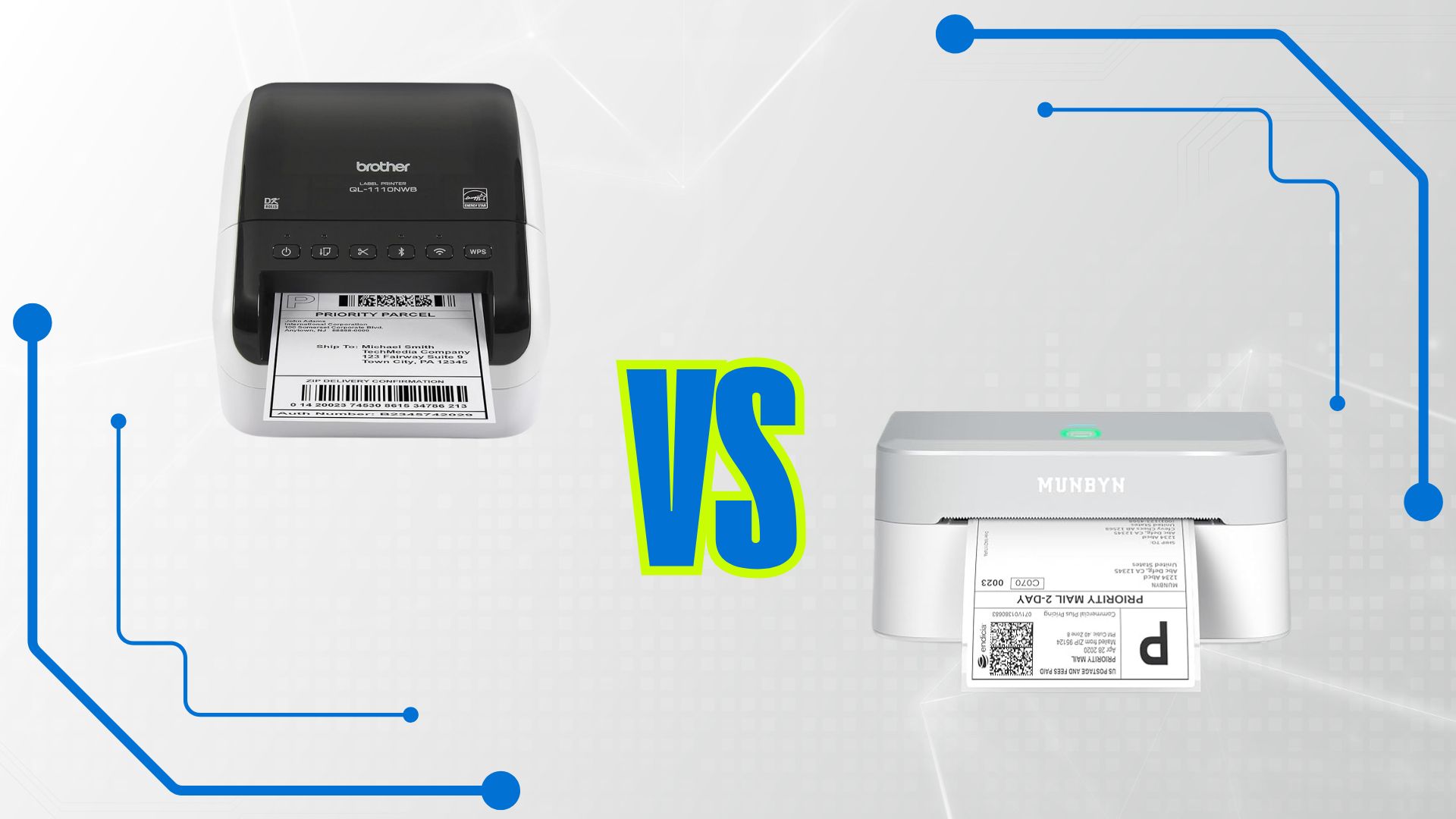If you’re choosing a label printer to handle 4×6 shipping labels for Etsy, eBay, Amazon, or a small warehouse, two models rise to the top for different reasons: the MUNBYN RealWriter 403B and the Brother QL-1110NWB. Both are direct-thermal printers (no ink or toner), both can produce carrier-compliant labels at speed, and both come with software ecosystems that make batch printing straightforward. Where they differ is in philosophy and environment. The MUNBYN 403B leans toward value and simplicity—Bluetooth and USB connectivity, approachable apps, and an affordable price that makes it a favorite for new sellers and micro-shops. The Brother QL-1110NWB is engineered for plug-and-play reliability across a small office—Wi-Fi, Ethernet, Bluetooth, polished drivers, and an auto-cutter that suits multi-desk setups and heavier daily use.
For a single seller or a two-person packing station, the MUNBYN 403B’s “buy, plug in, and go” experience is hard to beat. For teams who want one printer that everyone on the network can hit—without fuss and with enterprise-style stability—the Brother shines. Let’s compare specs and then dive into Design & Setup, Features, Performance, Costs, and a clear Verdict to help you pick the right label printer for your workflow.
| Specification | MUNBYN RealWriter 403B | Brother QL-1110NWB |
|---|---|---|
| Printing technology | Direct thermal (no ink/toner) | Direct thermal (no ink/toner) |
| Resolution | 203 dpi (403B) | 300 × 300 dpi |
| Max speed (class) | ~150 mm/s class for 4×6 labels | Up to ~69 address labels/min; ~4.3 in/sec (≈110 mm/s) |
| Max label width | 4 in (supports 4×6) | 4.0 in (supports 4×6) |
| Connectivity | Bluetooth + USB (model-dependent), desktop & mobile apps | Wi-Fi, Ethernet, Bluetooth, USB, USB Host |
| Media | Open—uses standard 4×6 direct-thermal labels (rolls or fanfold) | Uses Brother DK ecosystem; widely available DK-1241 4×6 and third-party compatibles |
| Notable hardware | Compact chassis; some bundles include external roll holder | Auto-cutter; office-friendly sharing |
| Typical buyer | Solo seller / micro-shop seeking low cost + easy setup | Small office / team needing shared network access and polished drivers |
Design & Setup
MUNBYN RealWriter 403B is intentionally simple. Out of the box, you connect via USB to a laptop/desktop or pair via Bluetooth (on supported variants) to a phone or tablet. The companion software and mobile app provide guided templates for shipping labels, barcodes, and stickers, which is reassuring if you’ve never used a thermal printer before. The chassis is small enough to live next to a scale, and if your kit doesn’t include a built-in roll holder, an inexpensive external holder keeps long runs feeding smoothly. For first-time sellers and growing micro-shops, the 403B’s low friction helps you get to your first printed label in minutes.
Brother QL-1110NWB looks and feels like office equipment—in a good way. With Wi-Fi, Ethernet, Bluetooth, USB, and a USB Host port, it drops into almost any environment. You can place it on a shelf, connect it to Ethernet for rock-solid throughput, and let multiple workstations print to it simultaneously. Brother’s drivers and admin tools are mature on both Windows and macOS, and the printer’s auto-cutter gives tidy edges whether you’re printing single labels or continuous runs. If you imagine two or more people needing the same printer across the day, QL-1110NWB’s design is tailor-made for that scenario.
Features
MUNBYN’s value proposition is a friendly software/app ecosystem plus open media. The 403B prints standard 4×6 labels as well as smaller widths, supports a broad range of third-party labels, and includes template libraries for quick layouts. While the 403B head is 203 dpi, which is industry-standard for carrier barcodes, MUNBYN’s broader lineup includes 300-dpi options if you later decide you need extra detail for tiny QR codes or dense micro-text. For most shipping workflows, 203 dpi on the 403B is perfectly crisp.
Brother’s feature set prioritizes connectivity, precision, and management. The 300-dpi head produces very sharp text and graphics—handy if you sometimes print receiving labels, SKU stickers, or small QR codes alongside your shipping labels. The multi-protocol stack (Wi-Fi, Ethernet, Bluetooth) makes the QL-1110NWB easy to share across devices and to deploy in environments where wireless can be unreliable. Specialty features like auto-crop from letter-size sheets (Windows) and a wide range of official/compatible label formats make it versatile beyond 4×6 shipping.
Performance
In daily shipping, both printers are fast enough that your bottleneck is usually not the printhead. The MUNBYN 403B sits in the common ~150 mm/s class for 4×6 output—roughly a label per second once your process is dialed. That means a batch of 30 labels can be done in well under a minute, and Bluetooth/USB tend to be stable for single-station use. The print quality at 203 dpi produces carrier-readable 1D/2D barcodes without issue; if you print very tiny fonts or compact QR codes on small stickers, you may want to explore a 300-dpi model in MUNBYN’s range later on.
The Brother QL-1110NWB’s real-world strength is consistent throughput across multiple workstations. On paper it lists 300 dpi resolution and speeds that translate to roughly ~110 mm/s in shipping contexts, alongside an auto-cutter that keeps mixed batches clean. In practice, when hard-wired via Ethernet (or on a solid Wi-Fi network), it churns through batch jobs with minimal hiccups. Teams appreciate that they can hit the same unit from different desks without re-plugging cables or toggling Bluetooth.
Costs
Both printers are direct-thermal, so there’s no ink or toner—your only recurring cost is labels.
- MUNBYN 403B: The big advantage is an open media ecosystem. It accepts standard 4×6 direct-thermal labels (fanfold stacks or rolls), so you can shop based on price, adhesive strength, and top-coat. Over thousands of shipments, this freedom can shave meaningful dollars off your cost per label.
- Brother QL-1110NWB: It uses the Brother DK label system (e.g., DK-1241 for 4×6). Official DK supplies are easy to source and highly consistent; there are also many third-party compatible options that keep costs competitive. If your office already uses Brother labelers, standardizing on DK media can simplify inventory, but prices can trend a bit higher than generic fanfold 4×6.
Hardware price fluctuates with sales. Generally, the MUNBYN 403B undercuts the Brother on initial cost, which is why it’s a go-to for new sellers. The QL-1110NWB’s value shows up over time in multi-user environments where Ethernet/Wi-Fi sharing and low-friction drivers reduce headaches. If you’ll outgrow a single-desk setup soon, factor that into your total cost of ownership.
Verdict
Winner for most solo sellers and budget-minded micro-shops: MUNBYN RealWriter 403B. It’s affordable, quick, and easy to set up, with a friendly app ecosystem and open label sourcing that keeps recurring costs low. Pick the Brother QL-1110NWB if you’re equipping a shared office or small warehouse and want every connectivity option (especially Ethernet), 300-dpi sharpness for occasional small labels, and an auto-cutter that makes mixed runs tidy. Both are excellent label printers—choose based on your environment: single station and savings (MUNBYN) vs. shared network reliability and polish (Brother).
FAQ
Are both printers inkless?
Yes. Both are direct-thermal printers, so they use heat-sensitive labels and never require ink or toner—just label media.
Is 203 dpi enough for shipping labels?
Yes. 203 dpi is the standard for carrier barcodes and shipping graphics. If you frequently print tiny QR codes or micro-text on small stickers, 300 dpi (Brother) provides extra headroom.
Which one is faster?
For 4×6 shipping labels, both are quick in real workflows. The MUNBYN 403B runs in the ~150 mm/s class; Brother’s quoted speeds translate to roughly ~110 mm/s for shipping contexts. Your device, network, and batch size often matter more than the raw spec.
Can I share the printer across multiple computers?
Yes, but the experience differs. The Brother QL-1110NWB is built for this with Wi-Fi/Ethernet/Bluetooth and mature drivers, so it’s ideal for multi-desk sharing. The MUNBYN 403B can be shared from a host computer or used via Bluetooth/USB per station, which is great for one or two users.
Do I have to buy proprietary labels?
No. MUNBYN 403B accepts generic 4×6 direct-thermal labels (rolls or fanfold). Brother QL-1110NWB uses the DK label system; you can buy official DK-1241 4×6 rolls or widely available third-party compatibles.
Also check out: Best Label Printers for Small-Biz & Etsy Shipping (2025), Rollo Wireless X1040 vs Brother QL-1110NWB: Which is Better?