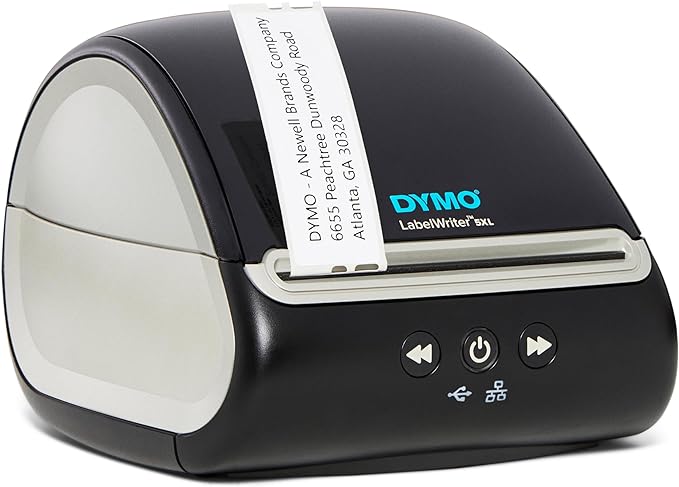If you’re choosing a label printer for 4×6 shipping labels and day-to-day e-commerce tasks, the Brother QL-1110NWB and DYMO LabelWriter 5XL are two of the most recognizable options. Both are direct-thermal desktop units (no ink or toner), both handle carrier-ready 4×6 labels, and both have solid software support. Where they differ is philosophy. Brother’s QL-1110NWB is an office-friendly workhorse built for sharing—it includes Wi-Fi, Ethernet, Bluetooth, USB, and even a USB Host port in one box, plus an auto-cutter for tidy runs. The DYMO LabelWriter 5XL focuses on polish—sharp 300-dpi output and a guided desktop workflow with automatic label recognition that identifies what roll is loaded. The practical trade-off: Brother maximizes connectivity and flexibility; DYMO maximizes simplicity inside its own ecosystem.
Below you’ll find a specs table followed by deep dives on Design & Setup, Features, Performance, Costs, and a one-paragraph Verdict, plus an FAQ to seal the decision.
| Specification | Brother QL-1110NWB | DYMO LabelWriter 5XL |
|---|---|---|
| Printing technology | Direct thermal (inkless) | Direct thermal (inkless) |
| Maximum resolution | 300 × 300 dpi | 300 dpi |
| Speed (class) | ~69 address labels/min; ~4.3 in/sec for wide labels | High real-world throughput for 4×6; rate varies by driver/app |
| Maximum print width | 4.0 in (supports 4×6) | 4×6 “Extra Large” supported |
| Connectivity | Wi-Fi, Ethernet, Bluetooth, USB, USB Host | USB (some bundles add Ethernet/LAN) |
| Cutter | Auto-cutter included | Tear bar (no auto-cutter) |
| Media approach | Brother DK ecosystem; many third-party compatibles | Automatic Label Recognition; DYMO-brand labels only |
| Typical buyer | Multi-desk teams needing one shareable printer | Desktop shippers who want 300-dpi clarity + guided software |
Design & Setup
Brother QL-1110NWB
Brother’s design brief is “drop it anywhere and let everyone print.” With Wi-Fi, Ethernet, Bluetooth, USB, and a USB Host port all included, you can plug it into a single workstation today and move it to a network shelf tomorrow—no add-ons required. Setup is straightforward on both Windows and macOS, and once it’s on Ethernet or Wi-Fi, multiple desks can print to the same unit without USB juggling. The integrated auto-cutter keeps labels cleanly separated, which is a small but meaningful quality-of-life advantage when you print mixed batches throughout the day.
DYMO LabelWriter 5XL
The 5XL leans desktop-first. You connect over USB (or Ethernet if your kit includes LAN), install DYMO’s software, and start printing with templates that automatically match the loaded roll. The chassis is compact and tidy on a desk, and the direct focus on a single user or single PC keeps the experience simple. For a solo seller who lives inside a desktop shipping workflow, that familiarity is comforting.
Bottom line: Brother is built for shared environments from day one; DYMO is optimized for a single-desk experience.
Features
Brother QL-1110NWB highlights
- All-in connectivity: Wi-Fi, Ethernet, Bluetooth, USB, and USB Host make it easy to deploy anywhere—from a cabled packing bench to a shared office printer on the LAN.
- Auto-cutter: Produces clean edges on single labels and continuous runs; reduces tearing mistakes and speeds packing.
- 300-dpi head: Crisp small text, return addresses, SKU stickers, and compact QR codes—useful when you print more than shipping labels.
- Driver ecosystem: Mature utilities/templates on Win/macOS; easy for non-technical teams to adopt.
DYMO LabelWriter 5XL highlights
- 300-dpi clarity: Excellent for small logos and fine text. If your brand mark or compliance block is tiny, the extra sharpness is noticeable.
- Automatic Label Recognition: The printer detects the label type and remaining quantity. That means fewer layout mistakes and better awareness of when to restock.
- Guided desktop workflow: DYMO’s software slots neatly into many marketplace/shipping processes and keeps the experience controlled and predictable.
Trade-off: Brother gives you choice and shareability; DYMO gives you polish and hand-holding.
Performance
Both printers are genuinely fast for 4×6 shipping labels. In daily e-commerce work, your bottleneck is often the computer, the network, or the carrier app—not the printhead.
- Brother QL-1110NWB keeps pace smoothly in multi-user scenarios. Hard-wiring via Ethernet produces consistent, low-latency jobs, and the auto-cutter keeps long batches tidy. The 300-dpi head renders tight QR codes and small text with clean edges, which reduces scanner misreads on dense codes.
- DYMO 5XL is similarly snappy in real-world batches. Users appreciate the crispness of 300 dpi on small graphics and the “it knows what roll is loaded” convenience. While its raw speed depends on drivers and apps, it easily handles the volume of most solo sellers and small offices.
Speed verdict: For standard 4×6 shipping labels, both feel quick. Brother’s edge shows up when several people send jobs all day over Wi-Fi/Ethernet and need that consistent, shared throughput.
Costs
Both are direct-thermal printers, so there’s no ink or toner—your recurring cost is labels. Here is where the decision often swings:
- Brother QL-1110NWB media
Uses the DK label system. Official DK rolls are easy to source and consistent; there’s also a healthy market of third-party compatible rolls, which helps keep costs competitive. If your office already stocks DK labels for other Brother devices, standardizing simplifies procurement. - DYMO 5XL media
Uses Automatic Label Recognition with an RFID chip in the core. This convenience comes with a commitment: the 5XL accepts DYMO-brand labels only. You gain reliable detection and inventory awareness, but you lose the ability to shop widely on price. Over thousands of shipments, that can add up.
Hardware price is often similar when on sale. The long-term difference is media flexibility vs media lock-in. If you ship regularly, run the math on labels per month × 12 × years of use.
Verdict
Winner for most shared offices and multi-desk teams: Brother QL-1110NWB. It’s the most versatile label printer here thanks to all-in connectivity (including Ethernet), an auto-cutter, and 300-dpi output—ideal when multiple computers need the same device with minimal fuss.
Choose the DYMO LabelWriter 5XL if you’re a single-desk shipper who values 300-dpi clarity, likes DYMO’s guided desktop workflow, and is comfortable committing to DYMO-brand labels for the life of the printer. It’s polished and reliable; just be sure the media policy fits your budget over time.
FAQ
Are both printers inkless?
Yes. Both use direct-thermal technology, so there’s no ink or toner—only heat-sensitive labels.
Which is faster for 4×6 shipping labels?
In practice, both are very fast. Workflow, computer speed, and connection type influence real throughput more than the spec sheet.
When does 300 dpi matter?
When your labels include tiny logos, small QR codes, or dense text blocks. Both printers offer 300-dpi output (Brother by design, DYMO by default). For plain carrier barcodes, 203 dpi is typically sufficient, but 300 dpi adds polish.
Which is easier to share across multiple computers?
Brother QL-1110NWB. It includes Wi-Fi, Ethernet, Bluetooth, USB, and USB Host in one unit, so you can place it on the network and let the whole team print to it.
Do I have to buy proprietary labels with the 5XL?
Yes. The 5XL’s Automatic Label Recognition requires DYMO-brand rolls. Brother’s DK system supports official and widely available compatible options, giving you more price flexibility.
What about maintenance?
Both are low-maintenance: keep the printhead clean, use quality labels, and you’re set. Brother’s auto-cutter is a consumable part after very long use; DYMO’s simplicity means fewer moving parts but less flexibility on labels.
If you want, I can also generate a concise comparison table graphic and a reusable “vs” featured-image background to keep all your head-to-head posts visually consistent.